FREE SERVICES: [ HOTMAIL ] [ SEND FAX ] [ SUBMIT YOUR WEB URL ] [ YOUR COMMENTS ]
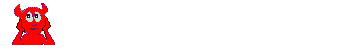
Discussion Lurkers

WEB-RELATED

USENET GROUPS BITNET GROUPS REFERENCE |

|
LISTSERV LISTPROC MAJORDOMO |
USENET DISCUSSION GROUPS
![]()
|
|
Unless you've selected the Keyword Search option, just enter in plain English.the phrase that best describes what you're looking for. discussion groups classifiedsconcept search keyword search |
![]()
|
Simply type in words and phrases (in plain English) what you are looking for in Usenet groups. Usenet newsgroups Usenet FAQs |
![]()
|
Enter any keywords, and put phrases (strings) in quotation marks. For more details, read Alta Vista's search help. |
![]()
|
(Enter location) (Enter skills) (Enter title) Narrow your search within the skills and locations fields by separating search terms with AND or NOT (e.g. administrator NOT programmer). |
![]()
|
Enter keywords. To narrow your search to documents that contain all of your keywords instead of any of them, click on the AND radio button. OR AND |
![]()
|
Enter a keyword or words to describe an area of interest. |
![]()
|
If you use multiple search words, you can narrow your search using AND or NOT, and widen it using OR. |
![]()
|
(Just enter a search word.) |
WEB-RELATED DISCUSSION GROUPS
![]()
|
Enter keywords, and AWEBS will search for each term separately. Go to the site to select specific groups. |
BITNET DISCUSSION GROUPS
![]()
|
Enter a keyword or words describing your area of interest. |
LISTSERV - LISTPROC - E-MAILING LISTS
![]()
|
If you enter more than one search word, use AND or NOT to narrow your search, and use OR to widen it. You can enter partial words (for example, use would return user and Usenet). You can also use the * wildcard (e.g. b*ball would return both basketball and baseball) |
DISCUSSION-GROUP REFERENCE
(INDEXES - STATISTICS - E-MAIL LINKS)
![]()
|
If you use multiple search words, you can narrow your search using AND or NOT, and widen it using OR. |

|
|

|
|
All rights reserved. This material (including texts, graphics, animations, java scripts and collections of links) may not be published, rewritten, or redistributed in any form. |
| You are visitor |
| to this Mario's page ! |

|
||
Mario is a member of the Internet Link Exchange